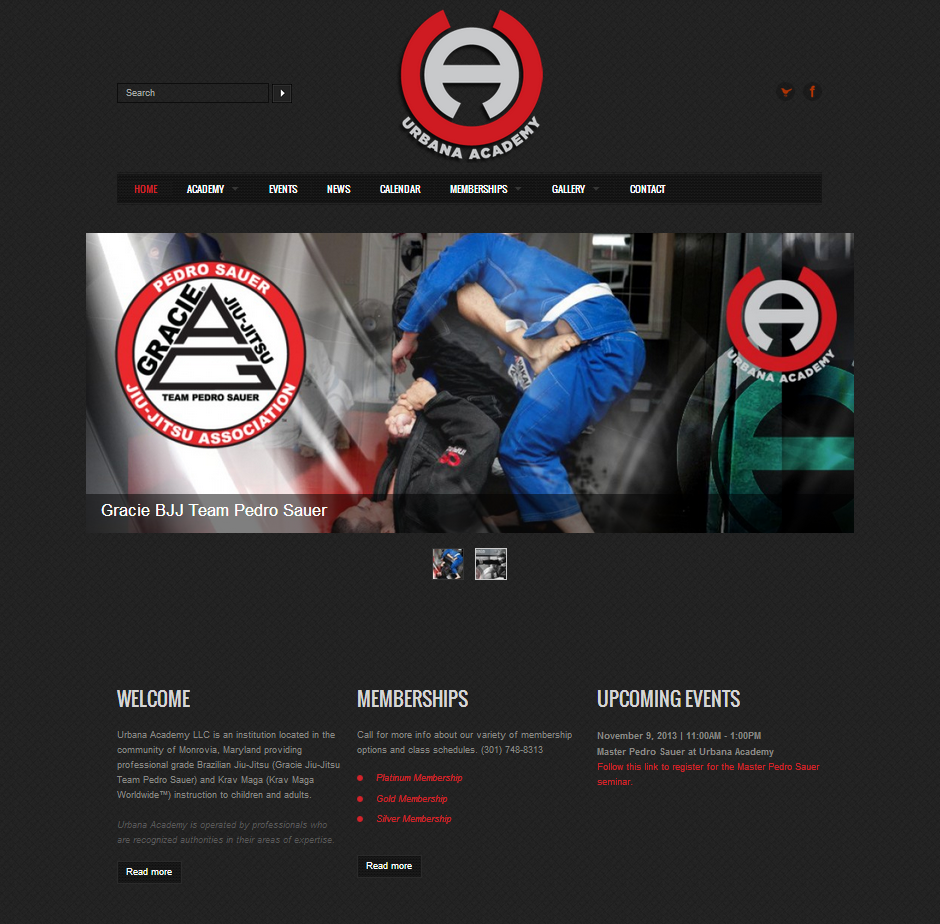I was asked to update a website that was previously developed with a poorly-implemented image slider on the home page. The site was originally built with a hard-to-use Flash slider that made a noise any time the images changed, which really annoyed the site owner and visitors. Worse, though, was that the Flash slider did not show up on mobile devices. Please, stop using Flash for content on modern websites!
Anyway, I found a great new slider solution, implemented it, and was dismayed to see that while everything showed up alright, the navigation functionality in the slider wasn’t working. I realized there must be a Javascript conflict somewhere, but had a hard time isolating it.
So, in case you’re someone who is wasting time searching Google for “WordPress plugin not working,” I hope my fix will help.
The answer is simply to kill any inclusions of jQuery from the site itself, outside of any plugins. I ended up figuring out that the previous developer had included a very outdated version of jQuery before including any plugins, and then pulled in many different plugins that were all conflicting with one another, since they were all calling in different versions of jQuery as well. What to do? Shut up the biggest offender! I killed the inclusion of jQuery from the site itself, and let each plugin handle it separately. Worked like a charm! It actually ended up fixing another problem the client was having with dropdown menus as a nice little bonus.
All good now!
Do you need help maintaining your WordPress site? Get in touch with me. I offer retainer services and one-stop solutions that may be perfect for keeping your web and print presence happy.